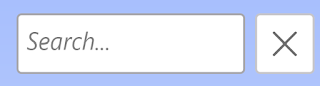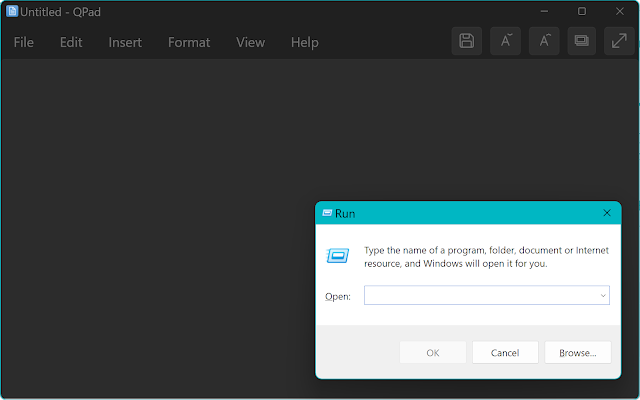Our Developer Tools
Codly - Snippet Manager
Codly is a powerful app for storing code snippets. Codly allows you categorise your snippets by programming language and sort them info folders. You can also mark snippets as favourites and search for snippets for quick access. Whenever you need to insert a snippet in an IDE or other app, simply use the Codly picker, which can be opened using a customisable keyboard shortcut. Codly also supports adding a documentation link to a snippet, allowing you to view the snippet and documentation side-by-side.
Codly is available here on the Microsoft Store.
Window Commander
Window Commander is a free Windows program that lets you inspect and modify window properties. Window Commander is perfect for Windows developers as it allows an easy way to experiment with various different window properties, such as different window styles. It also allows you to inspect and experiment with Windows from other apps, allowing you to learn how they achieve a particular window effect. If you've used Spy++ before, Window Commander has some similar features in regards to finding information about windows (such as handles, children, styles, etc.), however, Window Commander also allows you to change this information, allowing you to experiment with different window propertiesWindow Commander is available for free here on the Microsoft Store.